Order EditsUpdated 2 months ago
If you just ordered and need to make a change to the order within one hour, don't worry, we now offer order editing for the following:
- Order Cancellation
- Address changes
- Order edits like quantity changes or item changes
Simply click the order status link in the order confirmation you received by email or SMS to go to your order status page. You will see a "Change Order" section above your order details if self-service editing is available. Click the "Edit Order" button to make the necessary changes.
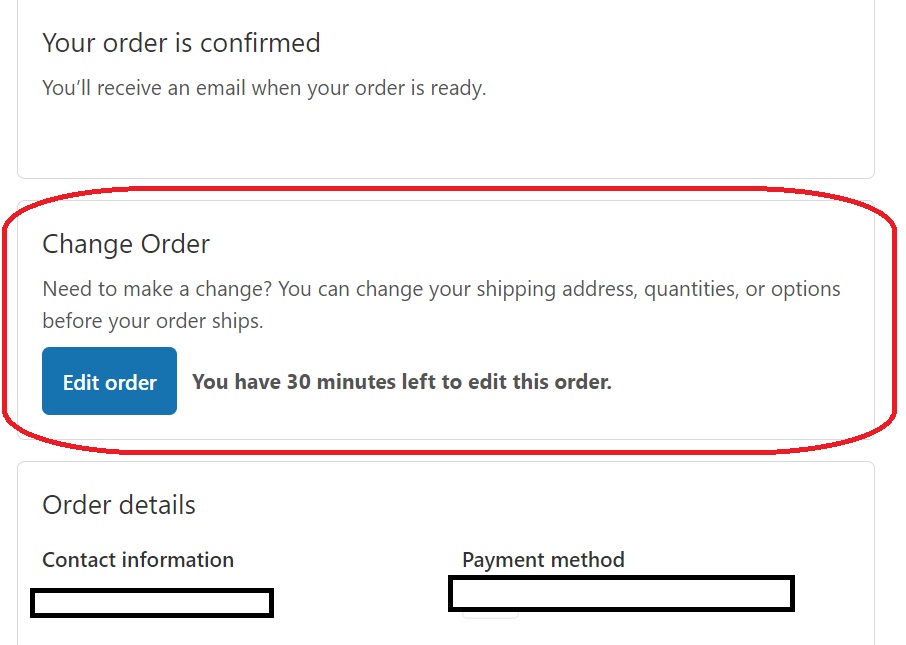
Limitations:
- Editing is available within a limited time window to avoid fulfillment delays.
- Sales tax is not recalculated on address changes.
- Self-service is not available if certain discounts are applied to the order.
- If the changes result in a higher total amount, the order will be held until the balance is paid. The balance may be paid within the order change window.
- Discount codes may not be added via self-service.
- The ship-to-country may not be changed.
If self-service order editing is unavailable or does not meet your needs, our customer experience team is always available to help, just contact us.